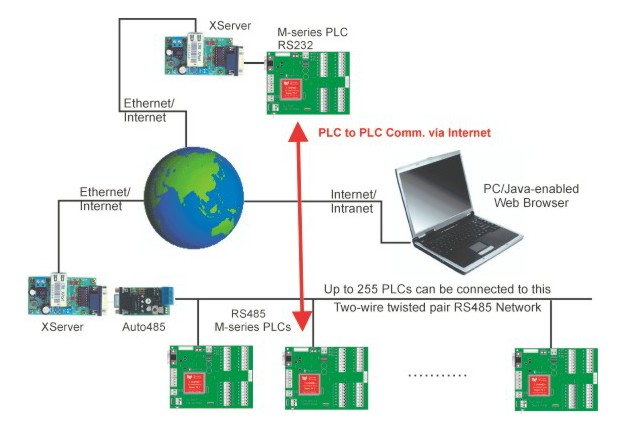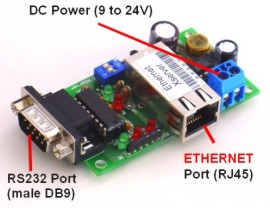
Note: The XServer requires a 9 to 24V DC power which means it can be powered by the same 12 to 24V power supply of the PLC.
Get a Web-based HMI
- FREE!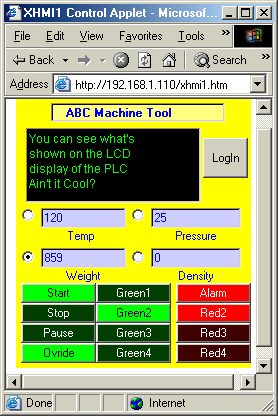
Click Here to see Enlarged image

Ethernet XServer
The extremely compact, 1.5"(W) x 2.75"(L) Ethernet XServer lets you add an instant Ethernet port to your M-series PLCs. When connected to your office or home network, it provides a continuously operating TCP/IP gateway to the PLCs to allow for remote programming, monitoring and controling of the PLCs via the LAN or the Internet.
You probably know that the TLServer program provided in the TRiLOGI software package already allows the PLCs to be connected to the LAN or the Internet without buying additional hardware. But since TLServer is a software it needs to run on a PC for 24/7 without crashing.
With the XServer, you no longer need any PC since the XServer itself is a standalone computer with firmware that incorporates most of the functionality of TLServer. The XServer allows up to 4 simultaneous TCP/IP connections, hence client programs such as the TRiLOGI/ExcelLink clients or your own Java program can connect to the PLC via the XServer simultaneously.
An XServer can provide TCP/IP connection to a single PLC via its RS232 port, or to as many as 255 PLCs if you connect the XServer to the PLC's RS485 ports via an Auto485 converter.
When connected to a single PLC, the PLC program can command the XServer to send out emails with dynamic real-time contents or to open a TCP/IP connection to a remote TLServer or XServer and communicate with a remote PLC! This is sometime known as "M2M" (machine-to-machine) communication and can vastly expand the control reach of your PLC!
XServer User Manual & Sample Programs
Free Web based HMI: The XServer can host up to 6 Java applets which can be opened from any Java-enabled web-browsers such as the Internet Explorer or the Netscape Navigator. Currently, all XServers are shipped with a free, generic control panel with some red and green push buttons/lamps and 4 numerical variables as well as a replica of what's displayed on the PLC's LCD display (as shown in the figure to the left).
The user can easily integrate this control applet into their PLC program with customized legends of the push buttons and variables without writing a single line of Java code! This is likely to be fastest way of adding a Web-based HMI to your equipment without learning anything about Java programming! You can even use a PDA such as Pocket PC or Palm with Java support to use the Applet to control your equipment, as shown in the figure on the left.
Please read the XServer User Manual to find out more about this wonderful free web-based HMI. Mid to high volume OEM users (more than 200 units per year) may also order custom-made Java Applet to suit your applications.
Wireless LAN (802.11a,b or g)
If your premise already has a Wireless LAN infrastructure in place, then you can connect the XServer to your Wireless LAN easily by means of an inexpensive Wireless Ethernet bridge, such as the WET11 made by Linksys. All you need to do is to first set up the WET11 to integrate into your Wi-Fi network, and then just connect a CAT5 cable between the WET11 and the XServer Ethernet port and your XServer (along with your PLCs) will instantly become a member of your Corporate LAN!