Sample Serial Communication Program with PLC
| 1. Visual BASIC 6/ VB 2008 Express Serial Communication Sample Program. |
| 2. Visual BASIC 6 to TLServer Communication DLL - submitted by user Mr Bruce Scow |
| 3. Visual Basic.NET Sample Program - submitted by user Mr Julian Stone of United Kingdon |
| 4. Serial communication using Apple
Macintosh's UNIX system calls and POSIX library - submitted by user Mr Fran Jarnjak of USA. |
1. Visual BASIC 6 /VB2008 Express Serial Communication Sample Program
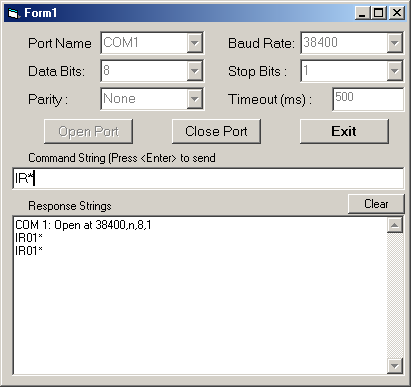
The above sample program is created using Visual Basic 6.0 that supports the MSComm controls. An alternative example is also created using Visual Basic 2008 Express (free download from Microsoft website) which uses the .NET frame to support the Serial I/O object.
This program lets you define the serial port, baud rate and comm format. It will then take your command string and send it to the PLC and obtain a response string from the PLC and display on the response box. It takes care of time-out (user- definable) and will not block the program if the PLC is not present. We have tested it on a H-series as well as M-series PLC and it works well. Please feel free to email to support@tri-plc.com if you have any feedback or suggestions.
Visual BASIC 6.0 Sample : |
SerialComm.Zip |
Visual BASIC 2008 Express Sample : |
You can easily include this form into your project and display it for user to set the communication parameters as well as perform some quick test of the communication with the PLC. The full source code is provided for your convenience if you wish to make any modifications. There are a 3 public functions defined in this sample file which you can call from your own application programs directly:
| 1 |
|
| 2 |
This function converts a point-to-point command (without the "*" terminator) into a multi-point one. It first adds the "@nn" to the "cmd" string where nn is the ASCII hex representation of the ID, the FCS for the resultant string is then computed and appended to the end of the "@nn"+cmd string, followed by the "*" character.
|
| 3 |
This function computes the FCS of a given string "cmd". It is used by the AppendFCS function and is may also be used by the user to verify the integrity of a received response string.
|
VISUAL BASIC TLServer Communication DLL
VISUAL BASIC .NET Comm with M-series PLCs
Apple Macintosh UNIX Comm with M-series PLCs